This article details the cellular signal strength values that you can extract via the MX Field App from your MX system.
Product applicability
The following products are discussed in this article:
- MX Series: R920-MX, R829-MX, R247-MX and CHEVRON-MX

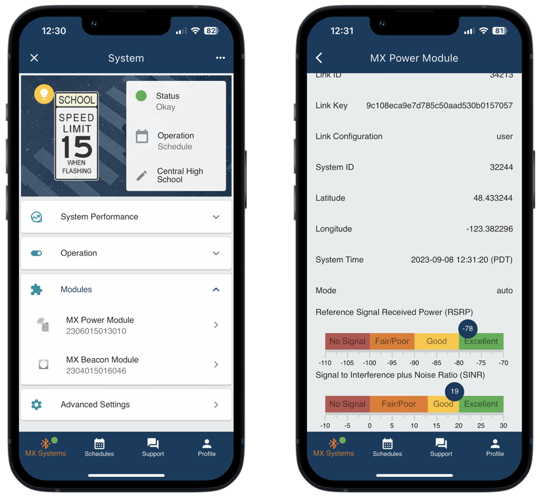
Under the MX Power Module screen you can view the cellular signal strength for your system:
- Tap on the Modules.
- Tap on the MX Power Module.
- Scroll down to the bottom of the screen:
- Reference Signal Received Power (RSRP) = bandwidth available based on signal strength.
- Signal to Interference plus Noise Ratio (SINR) = strength of signal.
| Value | Description |
| > -80 dBm | Excellent |
| -80 to 90 dBm | Good |
| -90 to -100 dBm | Fair to Poor |
| < -100 dBm | No Signal |
| Value | Description |
| >20 dB | Excellent |
| 13 to 20 dB | Good |
| 0 to 13 dB | Fair to Poor |
| < 0 dB | No Signal |
