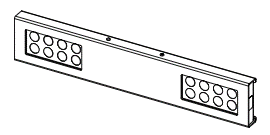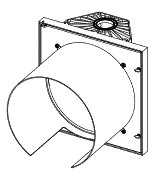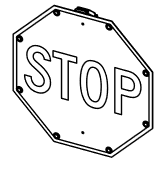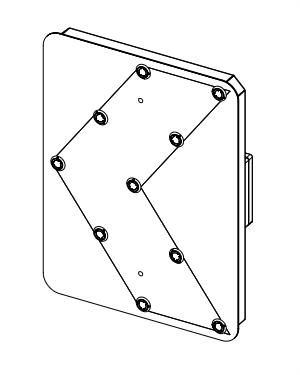This article discusses how system programming is assigned based on the different flasher modules.
Product applicability
The following products are discussed in this article:
- MX Series: R920-MX, R829-MX, R247-MX and CHEVRON-MX

MX systems default to safety out-of-the-box. Please see the tables below for default settings and application type.
|
Flasher Module |
Operation Mode |
Flash Pattern |
Duration Setting |
Linked |
|
RRFB
|
Trigger/Standby (pedestrian activated) |
WW+S | 20 seconds | Yes¹ |
|
Beacon
|
Always On (24/7) |
MUTCD 0.5s on 0.5s off |
N/A | No |
|
LED Sign
|
Always On (24/7) |
MUTCD 0.25s on 0.75s off |
N/A | No |
|
Chevron |
Always On (24/7) |
MUTCD 0.25s on 0.75s off |
N/A | No |
|
Application |
Typical Operation Mode(s) | Linked |
| Crosswalk (RRFB) | Trigger/Standby | Yes (see below) |
| Warning Beacon | Always On | Optional* |
| School Zone | Schedule | No |
| Radar-Triggered | Trigger/Standby | Optional* |
| Wrong-way |
Always On Trigger/Standby |
Optional* |
| Horizontal Alignment (Chevron) |
Always On Trigger/Standby Dusk-to-Dawn |
Optional* |
*Typically reserved for when multiple systems require flash synchronization that are facing the same direction
¹RRFBs are unique. Once connected to a power module the system will apply default Network Settings to where all local RRFBs can communicate with each other, known as linking. RRFBs that are in the immediate vicinity (line of sight of up to 1000’) will trigger each other when using these default Network Settings.
If you have crosstalk between multiple crossings nearby you will want to follow the steps for breaking the default link and creating a new one as shown in the MX Field App guide. We strongly recommend you manually link every individual RRFB crosswalk.