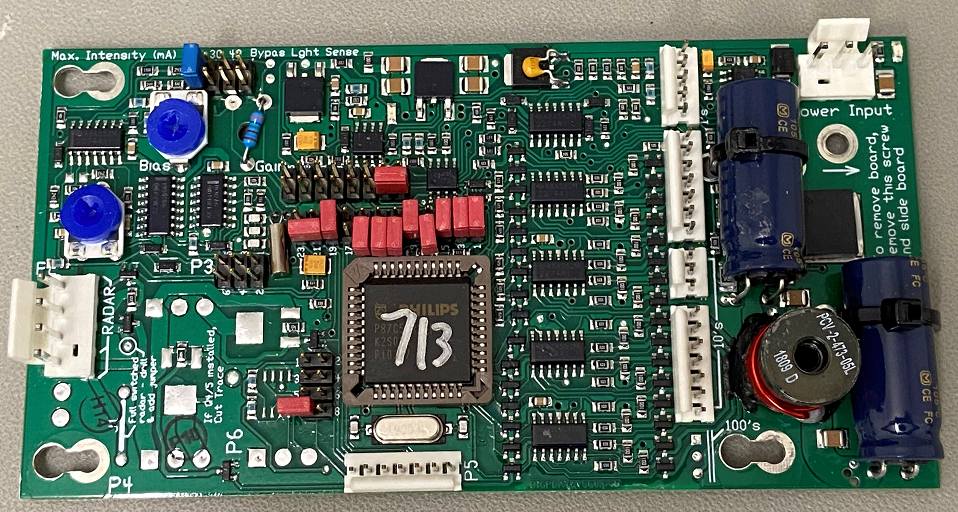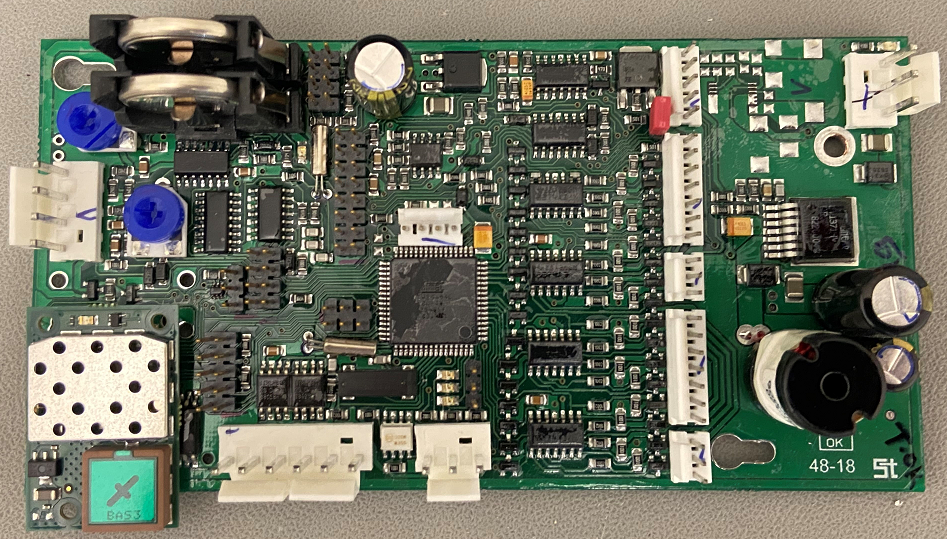This article details the procedure for performing a hard reset on the controller within your SPEEDCHECK-15/18 radar speed sign.
Product applicability
The following products are discussed in this article:
- SpeedCheck: SPEEDCHECK-15 and SPEEDCHECK-18
Scenarios requiring a hard reset
If you encounter one of the following scenarios it may be necessary to perform a hard reset:
- Display LED's are stuck on "88" or "SLOW DOWN"
- Cannot connect to controller via Bluetooth with SpeedCheck Manager (programmable boards only)
- Radar not detecting traffic
In all of these instances you will want to ensure your input power (battery or AC/DC power supply) going into the control board is serviceable (12VDC nominal).
|
Controller Type |
Hard Reset Procedure |
|---|---|
|
Legacy Classic Controller
|
Remove input power and reapply |
|
Legacy Programmable Controller (phased out October 2022)
|
Momentarily short two pins together with power applied¹ |
|
Updated Programmable Controller (new release ~2021 Q4)
|
Remove input power and reapply |
¹ Ensure the coin cells (CR2032) are installed and measuring at least 2.7V each. If not, replace them. If coin cells are not installed then the blue jumper in the upper right hand corner of the board near the LED wiring must be installed for controller to power up. Contact Carmanah for more information.
Procedure
Classic Controller
- Open the fuse holder to remove power to the system. Wait a few seconds and then close the fuse holder to reapply power.
- Wait 45 seconds for the system to boot up and complete its test sequence.
- Confirm system is now detecting vehicles and operating properly.
Legacy Programmable Controller
- Locate the reset pins indicated in red in the image below on the control board. Short the two pins together momentarily with small flat head screwdriver while power is applied to the system.
- Wait 45 seconds for the system boot up and complete its test sequence.
- Confirm system is now detecting vehicles and operating properly.

Updated Programmable Controller
- Open the fuse holder to remove power to the system. Wait a few seconds and then close the fuse holder to reapply power.
- Wait 15 seconds for the system to boot up and complete its test sequence.
- Confirm system is now detecting vehicles and operating properly.
If you are still having issues with your system after performing a hard reset please contact Carmanah for assistance.